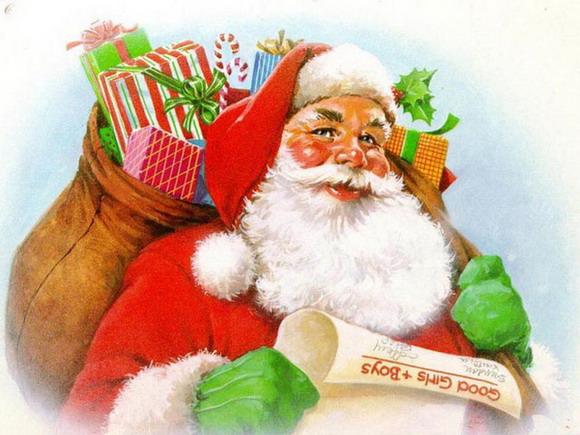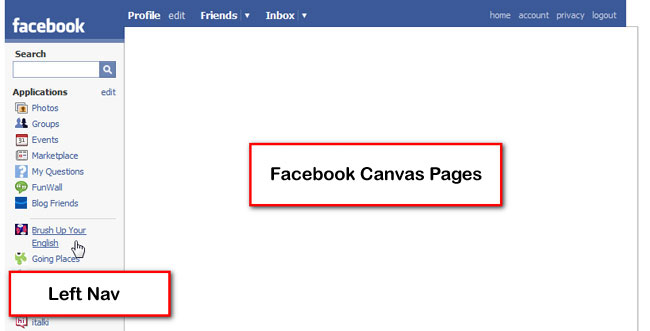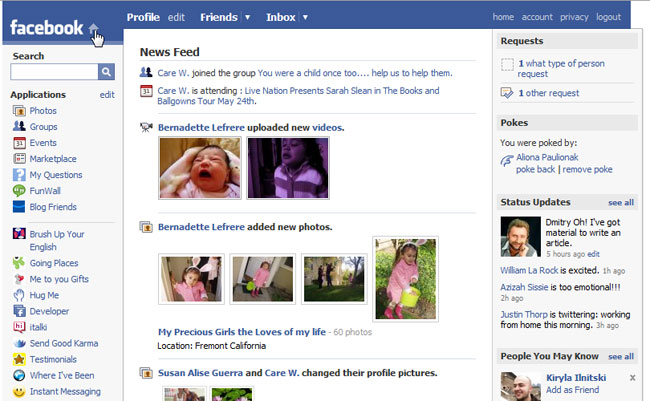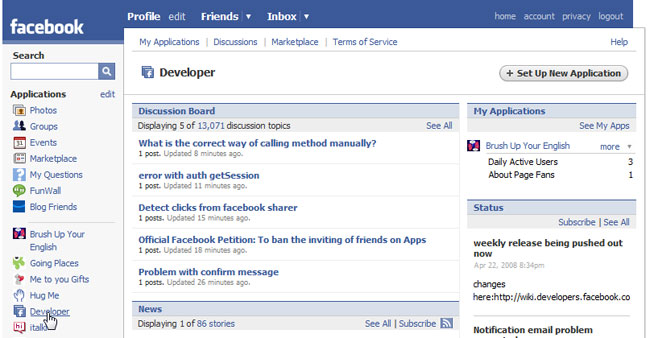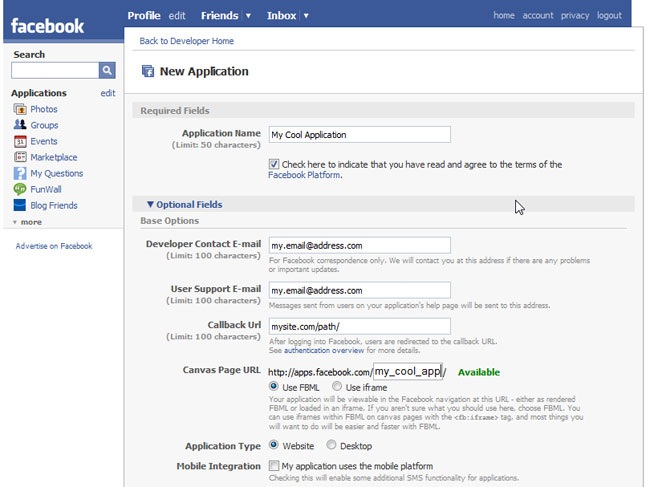Want to install Windows 10 on your own PC? We’ve got you covered with the instructions, although it’s just like installing any other version of Windows.l
UPDATE! If you want to clean install Windows 10 instead of just upgrading, you can follow our new and updated guide to clean installing Windows 10. We definitely recommend going that route.
Before you decide to upgrade your computer, you might want to decide whether or not you actually want to install Windows 10. It’s not necessarily right for everybody — there are still bugs and issues, and we really recommend that people hold off for a few weeks.
You should not install Windows 10 on your primary PC. Use a test computer or a virtual machine. If you absolutely must install Windows 10 on your regular computer, we highly recommend creating a system image of your entire computer in case you want to easily revert back.
Just keep in mind that Windows 10 is only provided for free as an upgrade. You can’t clean install it, there are no keys at this point. Unless you use our clean install workaround.
- Step 1: Download the Windows 10 ISO image from Microsoft’s web site. Alternatively you can download the web installer from the same page and just choose to upgrade your PC, which is the easiest option.
- Step 2: If you are installing on a regular PC with Windows already on it, you’ll be prompted immediately to start the upgrade process. Alternatively, you can burn it to an optical disk or create a bootable USB flash drive. Otherwise, just attach the ISO image using the virtual machine software of your choice (assuming your virtual machine already has Windows 7 or 8 installed).
- Step 3: Install it mostly by clicking the Next button, making sure to choose Upgrade when prompted. If you want to clean install, follow our clean install instructions instead.
- Note: Now that Windows 10 is released, you’re going to need a valid Windows license key for 7, 8, or 8.1 in order to perform the upgrade.
For posterity, here are all of the installation steps if you’re booting from a flash drive, although you could just remember the word “Next” and get through it fine. Just remember to choose Upgrade when prompted unless you’ve previously upgraded and activated Windows 10 on this computer.
When you first boot the computer you’ll see a screen like this one:

Click Next and you’ll be taken to the Install now button screen. Which obviously you should click.

At this point you can choose whether you want to upgrade Windows or install a new custom install. Since we’re recommending that everybody install into a virtual machine or on a test PC, you should select Custom here.
Update: You should probably choose to Upgrade the first time, because the license key might not work otherwise.

At this point you’ll need to pick where to install Windows 10. You might need to delete or create a partition, but if you are using a virtual machine, you can just click Next.

And now it will install.

Once the PC reboots again, you’ll be able to select the settings like whether Windows Updates are enabled (they aren’t allowed to be disabled in the preview). We’d recommend just using the express settings if you are using a test machine — use Custom if you’re really going to use the computer.

And now you can sign into your Microsoft account. We’d recommend using a Microsoft account because otherwise you won’t be able to use half of the new features and you may as well use Linux or stick with Windows 7.

If you’ve setup your account properly you’ll probably be asked to verify it in the middle. We excluded those steps from this article, but they are pretty simple.
Now you’ll be asked how to setup the PC. Since we wanted to test everything as a new computer, we chose to set it up as a new PC instead, but you could copy all your settings from another computer if you wanted to.

Want to use OneDrive? It’s nicely integrated into Windows, so we just left it alone.

And now a colorful screen that tells us things are happening.

And finally, we are at the desktop! Note that the desktop on the full release of Windows 10 looks different, and this screenshot came from a pre-release version.

Now click that Start button. Click it. You know you want to.